search engine indexing. When talking about indexing in SEO positioning, we refer to the inclusion of URLs in the index of a search engine.
In other words, a page is considered indexed when the search engine includes it in its search results, regardless of its position at that moment.
How search engine indexing works
A complete guide about this process Read Below and Know about this with next 5 minutes
The importance of SEO
The relationship between indexing and SEO is more complex than it first appears.
To begin with, a URL must be indexed to search for positioning objectives in search results. As much as you optimize a page, if it is not indexed, you will not get any visits from the search engine.
On the other hand, when a page is indexed, it is assigned a position. The exact position will depend on the rest of the on-page and off-page SEO factors that we have worked on up to that moment.
- the age of the site
- the rate of publication of urls that seek to be indexed
- existing competition, etc.
In addition, indexing at a quantitative level also affects the SEO positioning of a page. The more URLs you have indexed under the same domain, it takes on more weight in the search engine than the competition, logically as long as these URLs are of quality, not only the quantity is relevant, but the quality, we take this for granted.
Methods to know which pages I have indexed
There are several ways that allow us to know how many and which pages are indexed. Here we identify two of the most useful of all:
Search Console
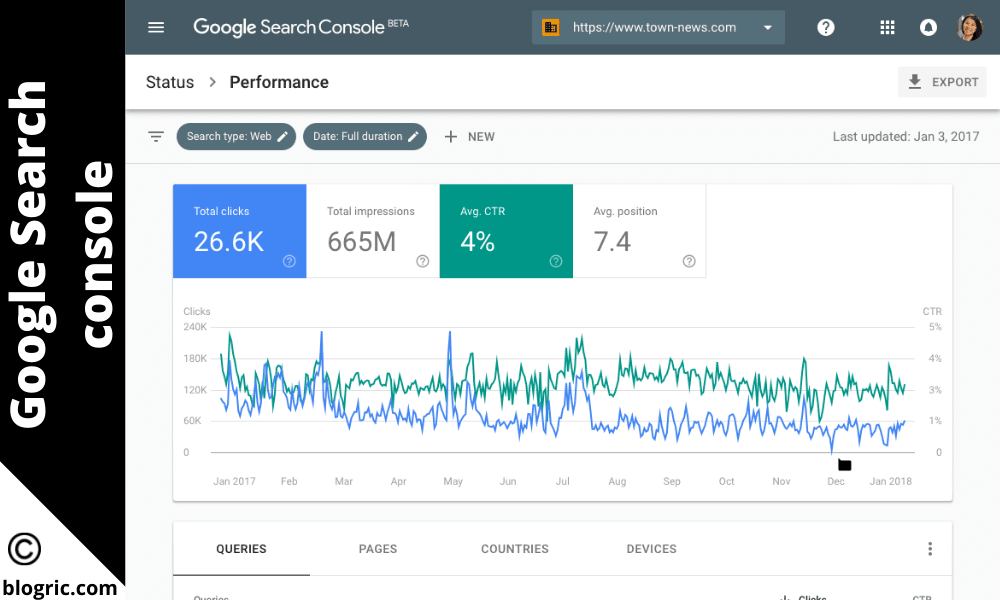
Google Search Console is probably the most used tool, both to see the indexed pages, and to control and manage other SEO parameters of a website.
In the Index section, we have all the information we need regarding the indexing of our website.
The Coverage report offers us a history of the indexed pages, indicating those that have errors, those that have been validated, and those that are excluded, with the possibility of making comparisons.
Site command:
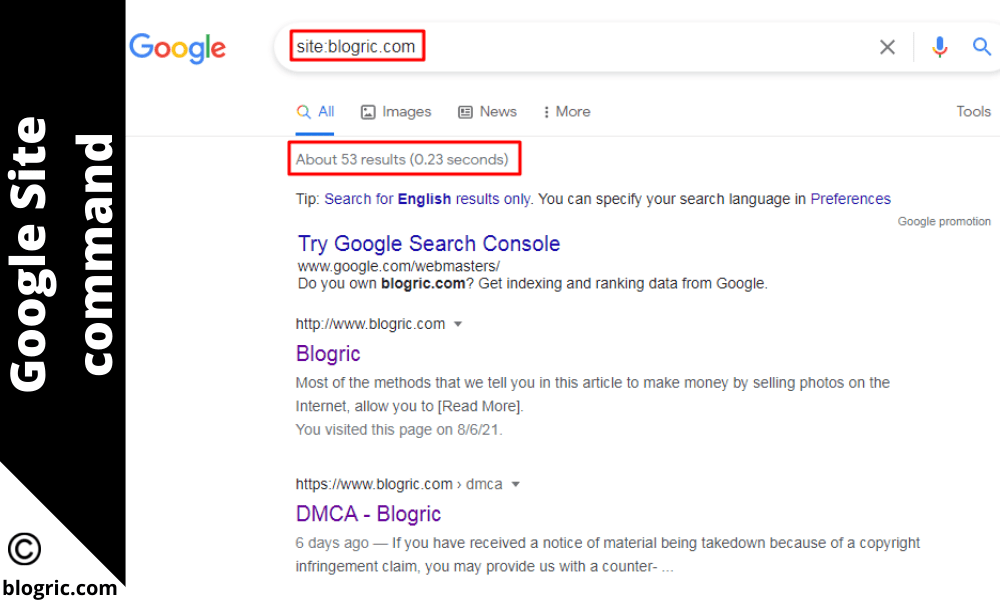
A quick way to check the real-time indexing of a web page is with the “site:” command.
We must use it in the search engine itself, writing: site: mydomain.com. Next, the number of indexed URLs and a list of all of them will be shown in the search results.
It is normal that there are slight differences between the Search Console results and those obtained by the site command, it usually occurs when both collect the data.
How to index web content
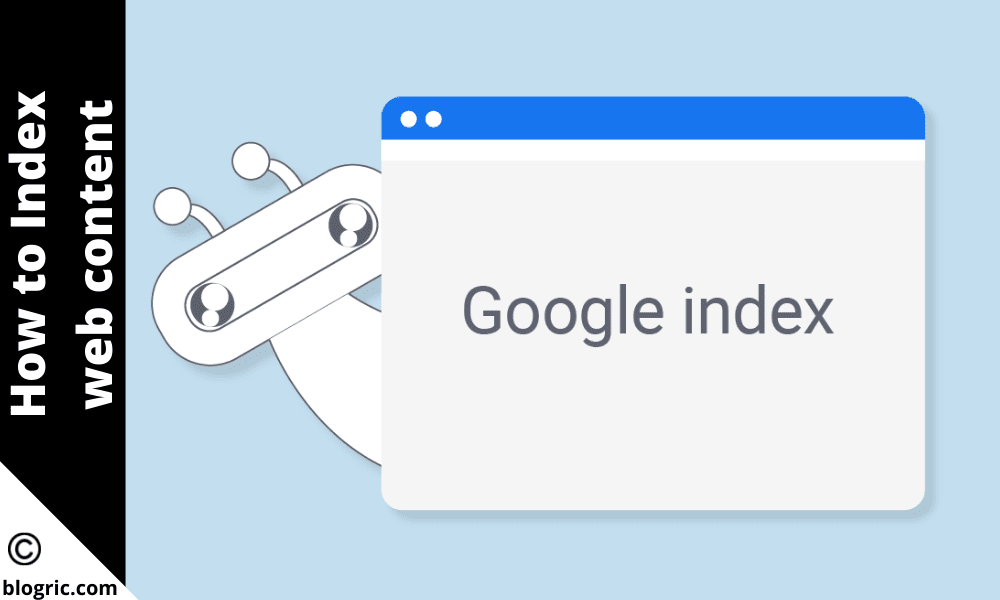
The ideal situation would be that once a URL is published, it will be indexed automatically. But the reality is not so flattering.
What happens in practice is that Google (like the rest of search engines), makes use of several Internet crawling robots, to identify existing URLs, those that remain stable, those that are modified, those that have disappeared, and also the new URLs.
If it detects a new URL and the web has optimized everything necessary to favor the access of the robot, it analyzes it and, if it meets the basic conditions for it, indexes it and allows its publication in the search results.
As we discussed, this does not happen as quickly as we would like. To speed up the indexing of new URLs you can:
Use content that has high traffic on our website, to add an internal link to said pages in order to improve crawling and therefore indexing.
- Use the sitemap as we have already commented
- Use the Google webmaster Console tool, ” Inspect Url “
- Through mentions on social profiles, such as Twitter, Facebook, etc., This method was previously more effective, but if we have a significant number of users who generate visits to the content, it usually works well.
- Through indexing programs, there are several in the market, some free and others the great part of the payment. They tend to work online and are often useful for bulk URL indexing, but we personally recommend the other methods.
Is it necessary to index all the content?
We could think that 100% of our online content is indexable and, in addition, it favors us in every way. But it’s not like that.
Index all the elements of a web could imply the existence of duplicate content, indexing of pages without value, etc. That is why it is important to have indexing limits.
For this reason, many URLs, such as those related to tags, legal pages, filters, internal search engine results, and the like, are excluded from this indexing, while the rest are validly indexed.
Sitemap and indexing
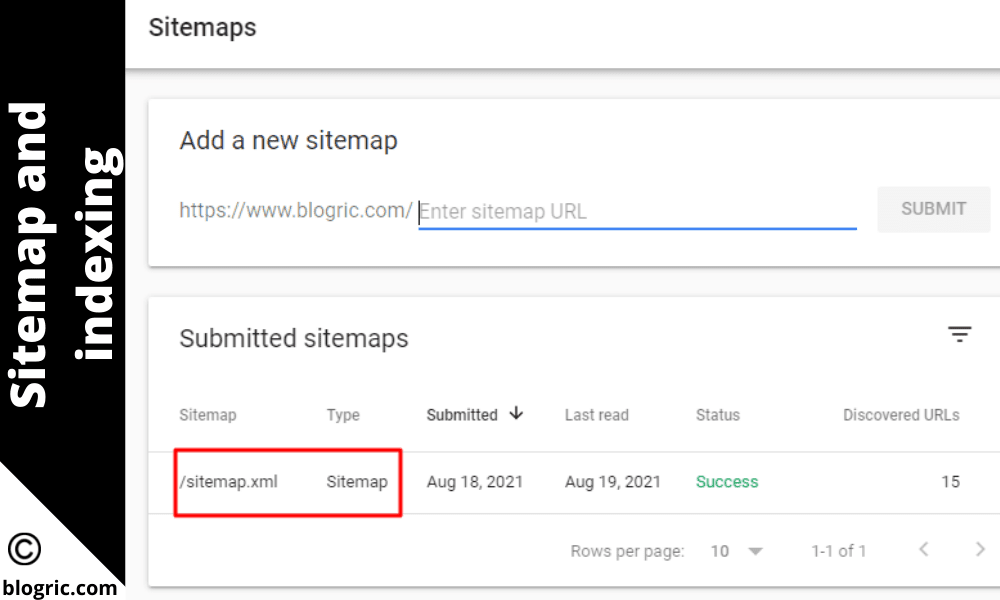
The sitemap represents the indexing pillar of a web page. It is a file that serves as an intermediary in the communication between the search robot and the web, to inform you of which URLs are indexable, how they are organized in the web structure, and the date of the last update they have.
How to use it to improve indexing
There are many ways to create a sitemap. Today, the simplest is to take advantage of an SEO optimization and management plugin, which includes this option.
You must create the sitemap and allow its publication in the domain, normally in this structure: mydomain.com/sitemap.xml.
If you want to guarantee better indexing through the sitemap, register your domain in Google Search Console,/a>, and in the Index section, you will see that there is a Sitemap section. If you include the address of your sitemap, from now on Google will have better access to your file, it will index your URLs more quickly and you will be able to monitor the entire evolution of this indexing from this online tool.
Conclusion
This is the method to index your website, blog, or any other website-related content. and also I share the complete process that how indexing works. Hope this will help you. Keep visiting our website and contact with us if there is any query.

