Instagram reels video download: Reels is an Instagram feature that was launched in 2020 exclusively to compete with TikTok.
The area of social networking captured the attention of digital influencers, who started to create content in new formats to adapt to the new resource.
Many of these videos are quite interesting and anyone interested can save this content on their device.
However, many people do not know how to download these files.
Instagram reels video download
There is a huge variety of interesting and fun content. Anyone interested in saving these videos can use one of the methods listed below.
Save Instagram Reels to your profile

If your goal is to save videos to watch from your profile, whenever you want, you can save them without downloading.
This is possible because Instagram itself offers ways to store this content. This way, you won’t need to search for the video or profile that made the original post.
To save Reels on your Instagram profile follow the steps:
- Open the video you want to save.
- Select the 3 dots icon at the bottom or top of the screen, depending on your device.
- Select the “Save” item.
After saving the video, all you have to do is access your profile and select the “Saves” option, which is below its description, to access the content.
How to Download Instagram Reels Using Apps
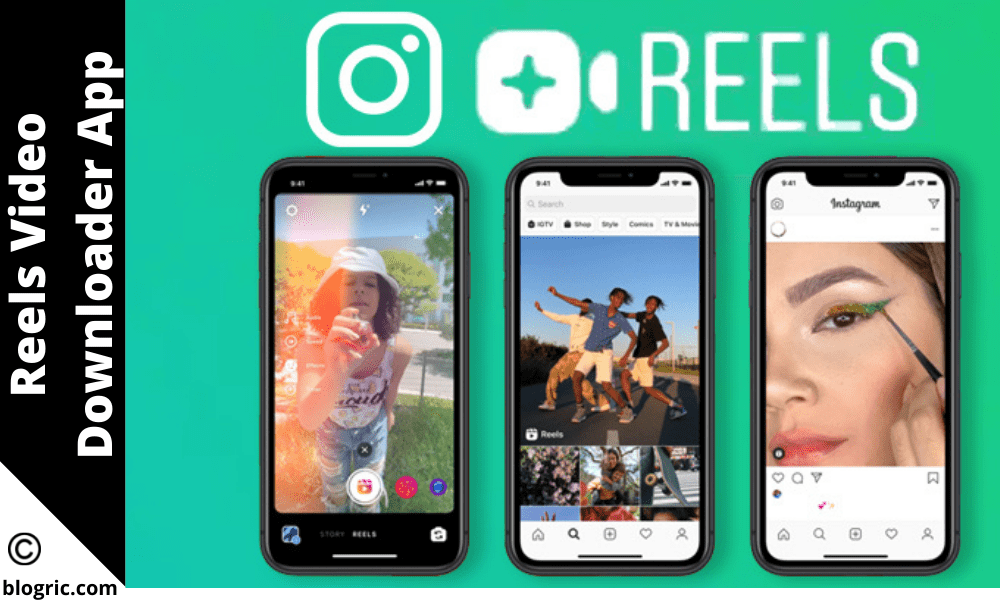
If just saving videos on your profile is not your goal, but downloading them, you can use apps to perform this task right from your smartphone.
The truth is that there are several options of apps that offer the function of downloading Reels from Instagram.
The first option is RepostIG InstaSave, which can be used on Android devices. Check out the step-by-step instructions for using the app.
- Go to your device’s app store and download the app.
- Open Instagram and go to the video you want to download.
- Select the 3 dots on the screen.
- Click on the “Copy link” option.
- Open RepostGI InstaSave, paste the link in the blank field and select the “Download” option.
- Okay, when you finish downloading the video will be available in your gallery.
If you are an iOS system user, you can download the videos using the instdown app .
- Go to your device’s app store and download the app.
- Open the desired video and click on the 3 dots icon.
- Select the “Copy link” option.
- Open instdown, paste the link into the blank field and click the down arrow icon.
- The video will download and be available in your gallery.
How to Download Instagram Reels Using Your Browser
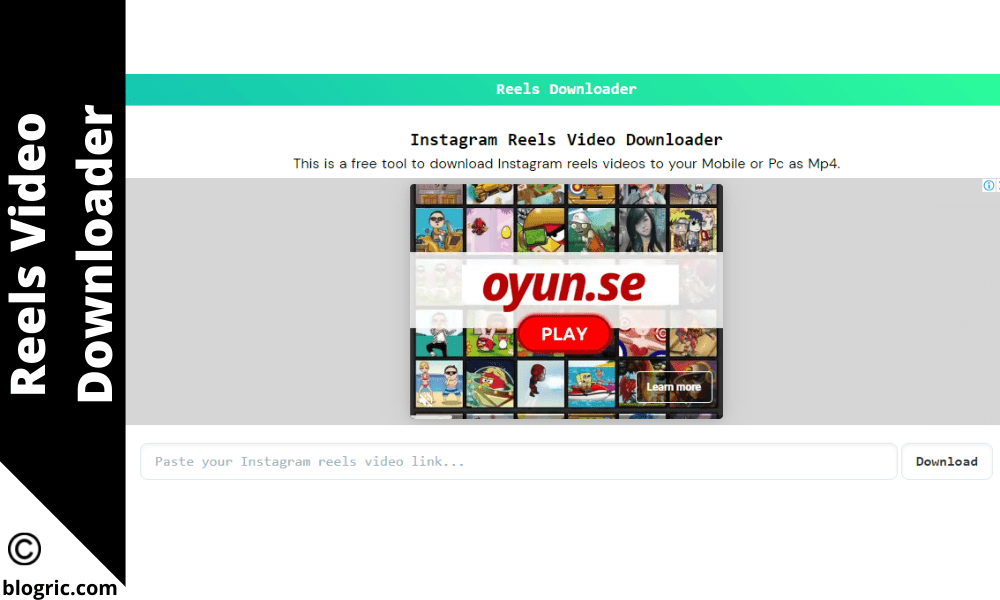
If downloading through an app on your device isn’t the best option for you, you can also download Instagram Reels through your browser.
This is a very practical and quick way to download videos. To do this, access the InstavideoSave website from your smartphone or computer.
To download it, just copy the video from the Reels link, paste it into the white space and download your video.
See how easy it is to download Reels from Instagram?
Downloading Reels is an easy thing that can be done on your mobile device, computer or even Instagram profile.
If you’re also interested in downloading content from other sites, check out our article on downloading YouTube videos.

